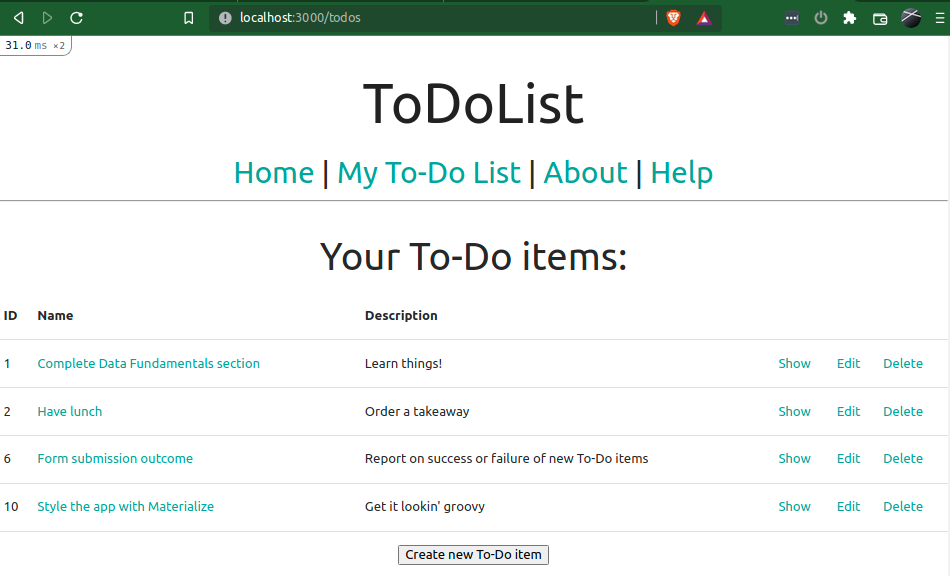Deploying Rails to the GCP AppEngine

This post is a progression from a previous post regarding setting oneself up with GCP , and a supplement to the deploy section of the Rails 6 guide in this blog. This post can be used by itself, but it is highly recommended that at the least previous GCP post is read first (particularly to set up the service account ). This process is rather long and can be tricky, so has been split into sections: CloudSQL Instance Setup AppEngine & Google Cloud SDK PostgreSQL Database Setup AppEngine App Configuration Deploy the App SQL Instance Setup Unlike Heroku, the GCP deploy process is a bit more involved and requires more explicit setup of certain features. This guide will use the ToDoList web application created in the Rails guide as a basis for what we are deploying. We will start by creating our database instance so that our app can interact with data - ...