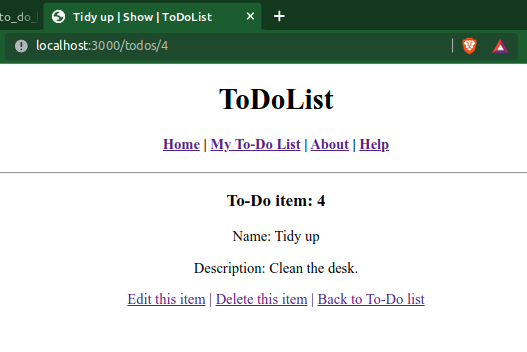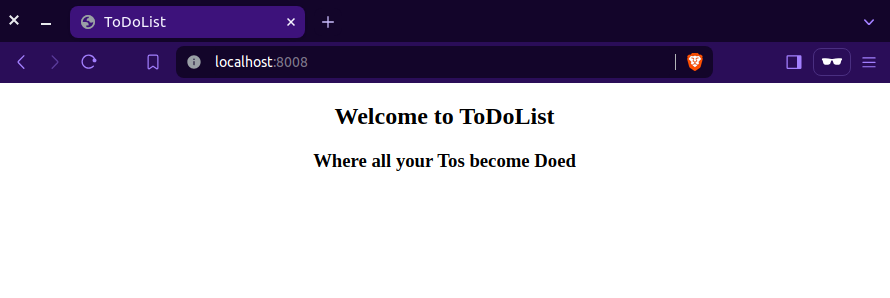[ToDoList] Scaffold: The Voldemort of Magic Rails Generators
The Scaffold Generator Unpacking Scaffold There is something to be said for generating your new app and building it up from scratch - there is a personal touch there that should not be understated. We have just built a basic application essentially from scratch and, if you followed the last section, built bits of it again using a bit of help from Rails. But an application framework that relies so heavily on convention should also have means of automating most of the construction of an app and, oh boy, does Rails have this. From its debut , Rails has boasted that it knew what you wanted on your web application simply by the contents of your database. You might have already deduced that this is correct from the magic resources line in the routes configuration, and the routes table it generates, which provides the CRUD routes required by an MVC application. However this flex is fully justif