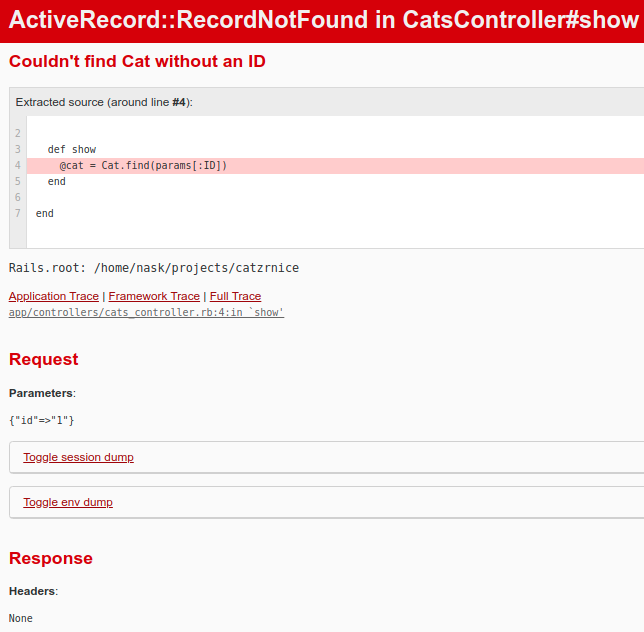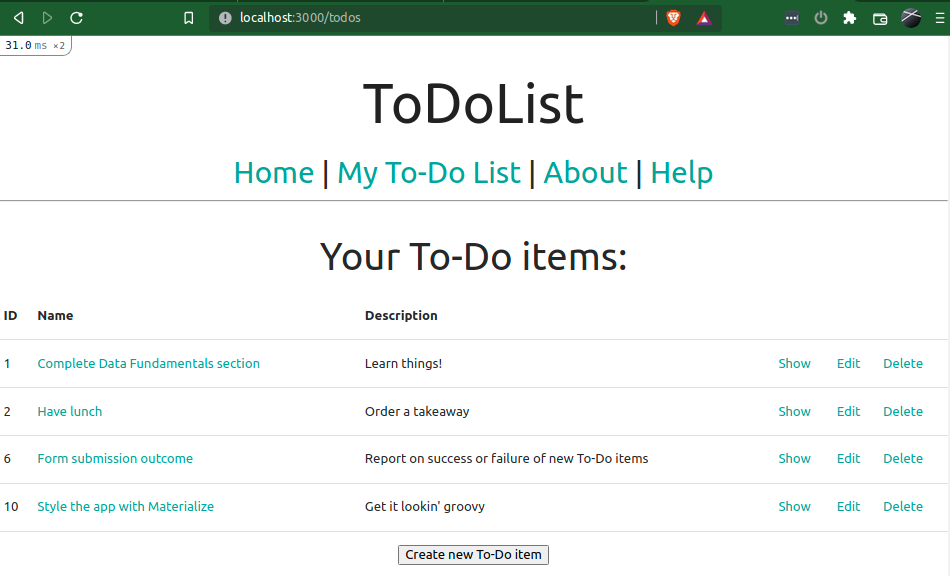Cloning Your App with Git
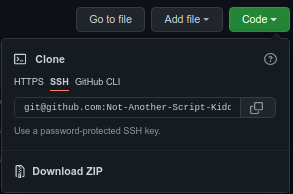
Cloning Your App to a New Development Environment Cloning to a New Dev Env There may come a time when you want to work on your app from another workstation. However, of course, this isn't just a simple case of copying the code to another machine and picking up where you left off! Rails demonstrates various levels of helpfulness in this regard - it will tell you if it simply needs a database migration to work, however if your webpacker assets aren't there then it will provide decidedly little assistance! However, following the list of instructions below will almost certainly get you into a place where you can run your local Rails development server and console, and continue working on your lovely app. Bear in mind that this section will not go into development environment setup, which can be found earlier in this guide here . Firstly, unsurprisingly, we need the codebase on our local machin...