I upgraded to Ubuntu 22.04
As the needlessly ambiguous title declares, last night I upgraded my primary work laptop from Ubuntu 20.04 to 22.04 using Ubuntu's upgrade feature (do-release-upgrade).
Note that I didn't do this blindly - I did install it quickly on a Virtual Machine to ensure that nothing was obviously wrong, but verification of this was quick and the upgrade process swiftly followed.
Completely unexpectedly, this went (mostly) incredibly well! I replaced all of the flagged applications with the new versions during this process and, after a post-installation reboot, I am extremely impressed at how snazzy the new system looks!
We've got an updated boot logo and a removal of purple from the default loading / login screen;
we've got hover indications for almost every clickable option;
we've got more vanilla theming customisation than ever.
And we've still got GNOME as our default DE. These victories are true and real and cause for celebration.
However, issues arose almost instantly - some trivial (like having to re-enable passwordless sudo), some very much not so.
For starters, because of the new version of GNOME and all the changes made, none of my extensions work anymore!
In fact, gnome-tweaks doesn't even appear to have a section for extensions any longer, which I find most displeasing.
My little system monitor graphs in the top-most toolbar will be sorely missed.
Equally egregiously, though admittedly only to me, GNOME have decided to conform to the contemporary (read: MacOS and Windows) horizontal workspace layout. While this means I can use three fingers to change my workspace during the few occassions that I'm not plugged into my spectacularly loud keyboard and LED-dressed mouse, as a feature that is essential to how I work both professionally and personally, it means that all of my instincts are wrong with regards to workspace switching. My poor VDU hasn't had this much abuse directed at it since my efforts to get a Rails app running on GCP App Engine.
However, the most pressing, most horrifying change is the new version of OpenSSH on Ubuntu 22.04. Somewhere down the line, they silently decided that they would discontinue default permission of RSA public keys. What this translated to, when trying to access a remote production Rails console, was the knowledge that my ability to connect to any server we have> had just... gone:
Permission denied (publickey)Luckily for me, certain members our Systems Engineering team are masters of the noble art of Google-Fu and, after a needlessly deep dive, we found the decision made by the OpenSSH team mentioned above. Despite the disgust and pitchfork-retrieving anger this stimulated, it did at least allow us to find the source of the problem.
So, for the benefit of anybody who has this same issue, whereby your SSH connections are inexplicably failing with a Permission denied error after upgrading to or installing Ubuntu 22.04,
just add the following line to the very top of your SSH config (~/.ssh/config):
PubkeyAcceptedKeyTypes +ssh-rsa
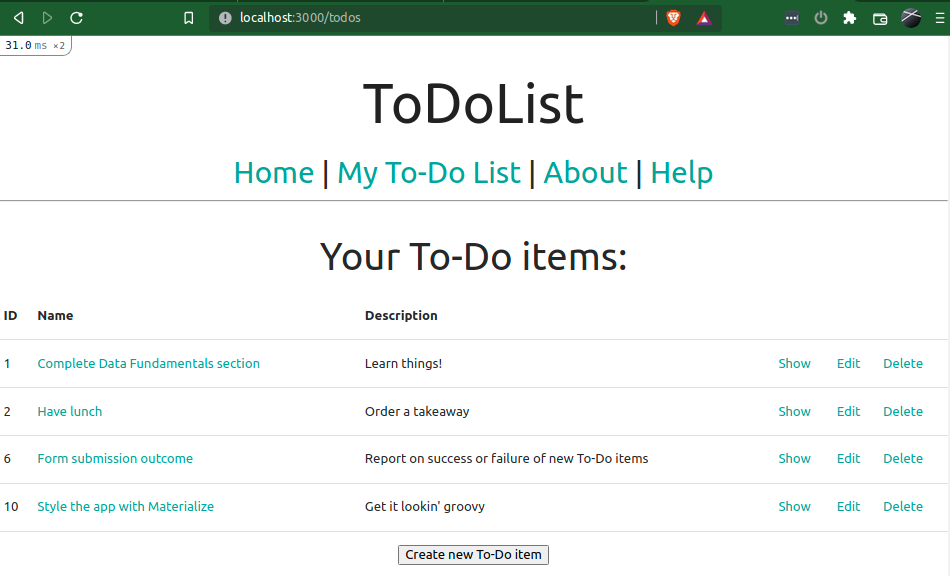
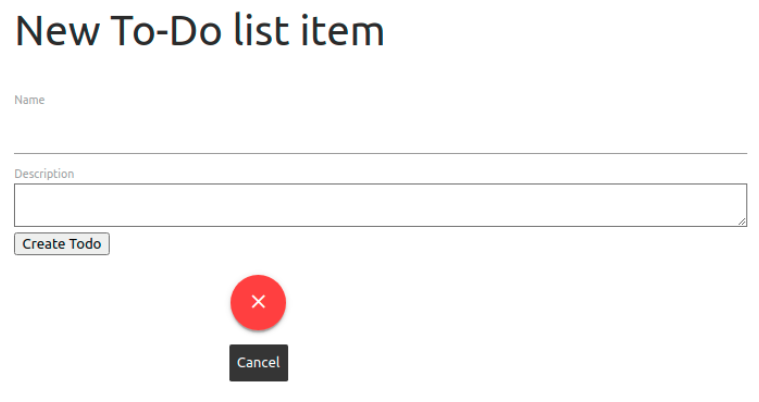
Comments
Post a Comment