[ToDoList] Scaffold: The Voldemort of Magic Rails Generators
There is something to be said for generating your new app and building it up from scratch - there is a personal touch there that should not be understated.
We have just built a basic application essentially from scratch and, if you followed the last section, built bits of it again using a bit of help from Rails.
But an application framework that relies so heavily on convention should also have means of automating most of the construction of an app and,
oh boy, does Rails have this.
From its debut,
Rails has boasted that it knew what you wanted on your web application simply by the contents of your database.
You might have already deduced that this is correct from the magic resources line in the routes configuration,
and the routes table it generates, which provides the CRUD routes required by an MVC application.
However this flex is fully justified with the unholy power of its primary generator: scaffold.
With this, we can run just commands in our dev environment's command prompt to create a fully working Rails app in our browser
- this takes maybe 2 minutes (5 for a slower system / typist).
I invite you to cd back into your projects directory, try it and bear witness:
$ rails new to_do_list3 ## initialise our application
$ cd to_do_list3 ## head into our app dir
$ rails generate scaffold Todo name:string description:text ## witchcraft
$ rails db:migrate ## setup the database
$ rails server ## start the serverRails has done practically everything that it has taken us many sections of guide so far to do.
If we look back at the output of the scaffold generator command we ran, we will see how it achieved this:
invoke active_record
create db/migrate/20210521162926_create_todos.rb
create app/models/todo.rb
invoke test_unit
create test/models/todo_test.rb
create test/fixtures/todos.yml
invoke resource_route
route resources :todos
invoke scaffold_controller
create app/controllers/todos_controller.rb
invoke erb
create app/views/todos
create app/views/todos/index.html.erb
create app/views/todos/edit.html.erb
create app/views/todos/show.html.erb
create app/views/todos/new.html.erb
create app/views/todos/_form.html.erb
invoke resource_route
invoke test_unit
create test/controllers/todos_controller_test.rb
create test/system/todos_test.rb
invoke helper
create app/helpers/todos_helper.rb
invoke test_unit
invoke jbuilder
create app/views/todos/index.json.jbuilder
create app/views/todos/show.json.jbuilder
create app/views/todos/_todo.json.jbuilder
invoke assets
invoke scss
create app/assets/stylesheets/todos.scss
invoke scss
create app/assets/stylesheets/scaffolds.scss- Invocation of
ActiveRecordto create the DB migration file and theTodomodel - Invocation of
TestUnitto create the tests for this model. - Invocation of
ResourceRouteto automatically write our magicresourceline to the routes config. -
Creation of the
TodosController, pre-filled with all the actions and logic we need.- Tests for the controller and its actions / views.
- Invocation of
erbto create all the necessary views, pre-filled with enough HTML to fulfill all CRUD actions. - Additional assets such as helpers and stylesheets.
- Creation of
json.jbuilderfiles as templates for JSON (API) responses.
The only thing that this does not include, other than the love of a human hand (which sounded wrong, I know) is a root route,
simply because Rails doesn't know whether you want to generate your own additional pages for your homepage (this is actually a good thing),
as well as data validation in the model (again, because Rails doesn't know what you need validation for).
In short, scaffold creates literally everything you need to create a datastore that you specify and
interact with it from both the backend and frontend.
If this isn't magic, I don't know what is.

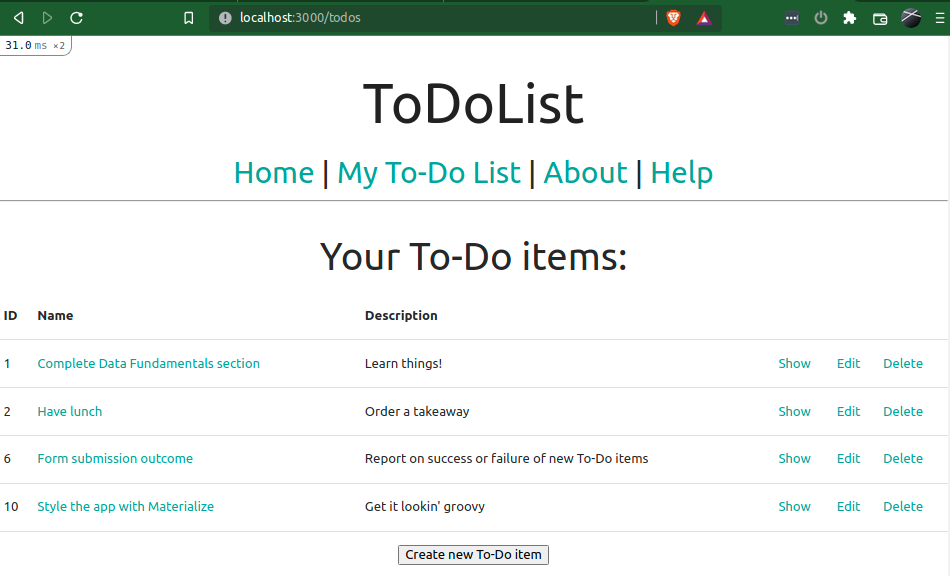
Comments
Post a Comment