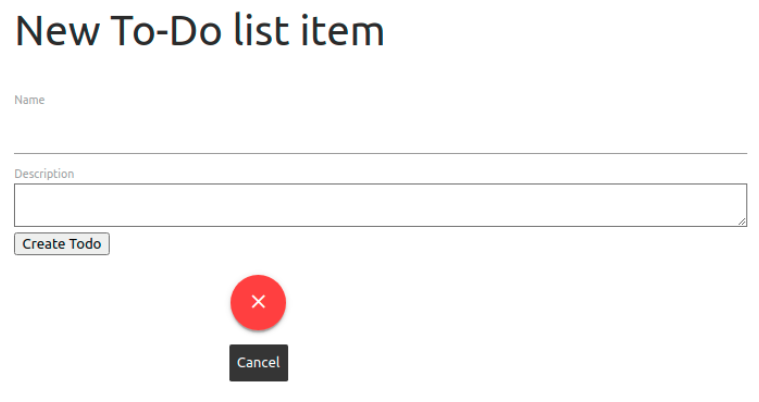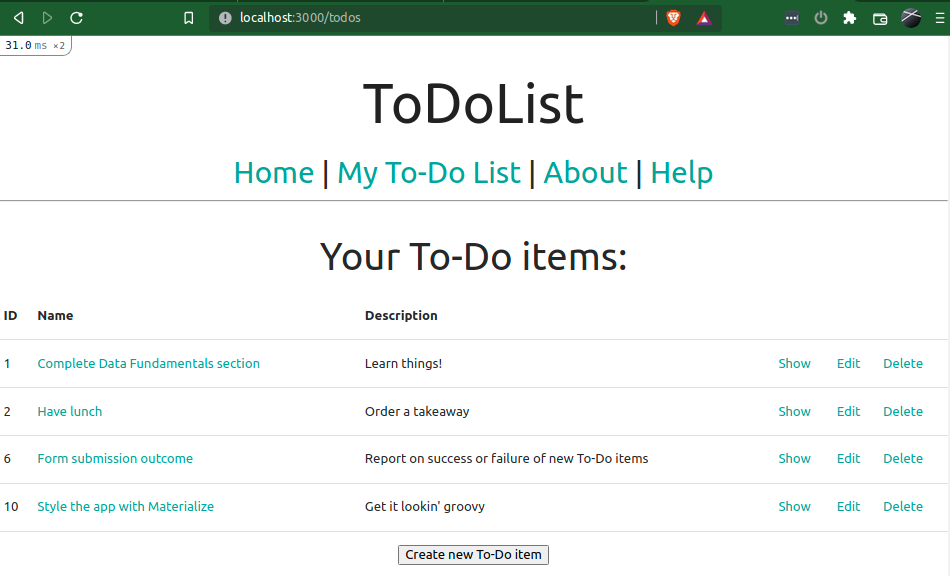[ToDoList] Materialize V: Other Pages

We have now made all of our Ruby action views look incredibly lovely and have the makings of a moderately sellable web application on our hands! All we have left to worry about are those pesky other views: home , about and help . Now, because we are almost a quarter of the way through the 2020s, gone are the days where we are expected to provide a home page for an application such as this. Even about and help pages are becoming significantly less common, as the average consumer seems to care little about who made the application they're using (that is, until something goes wrong and they'll want all of your personal information to contact you to fix it or punish you for not). With that in mind, you would be perfectly within your rights to simply do away with these views entirely and alter your Rails routes to point the root route at the todos#index view. However, because I am a child of the 1990s and like these touch...